Sharing: Settings
To use the Notifications module you must first enable it. Go to Window > Easy Mobile > Settings, select the Sharing tab, then click the right-hand side toggle to enable and start configuring the module.
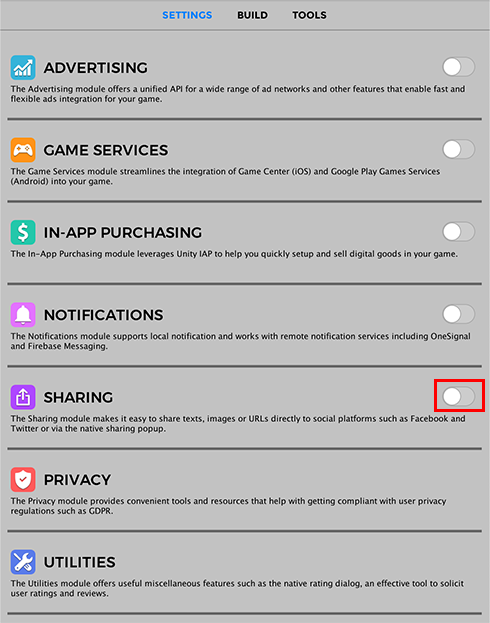
Required Android Permissions
For this module to function on Android, it is necessary to have the permission to write to external storage. Once you enable this module, the android.permission.WRITE_EXTERNAL_STORAGE permission will automatically be added into your app's AndroidManifest.xml.
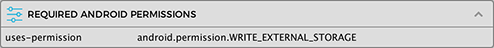
Required iOS Info.plist Keys
Since iOS 10, in order to use the "Save Image" option on the system sharing popup, the app needs to ask for user permission before it can access the photo library. For this purpose, it is required to add the Privacy - Photo Library Usage Description and Privacy - Photo Library Additions Usage Description keys to the Info.plist of your Xcode project. Failure to do so will cause the app to crash as soon as the user selects the option. When building for iOS, Easy Mobile will automatically add these keys into the Info.plist file of the exported Xcode project. You must provide the string values (usage descriptions) for these keys in the REQUIRED IOS INFO.PLIST KEYS section.
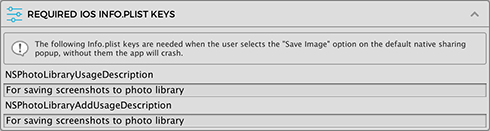
Below screenshot shows the keys being added into the Info.plist of the exported Xcode project.
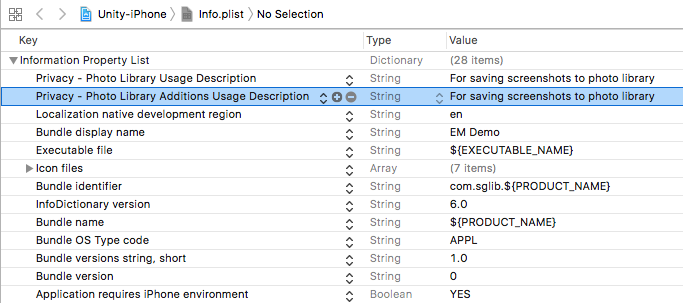
As of this writing, out tests show that on iOS 10, the Privacy - Photo Library Usage Description property is required. While iOS 11 asks for the Privacy - Photo Library Additions Usage Description property. Therefore it's recommended to add both properties if your target platforms including iOS 10 and above.