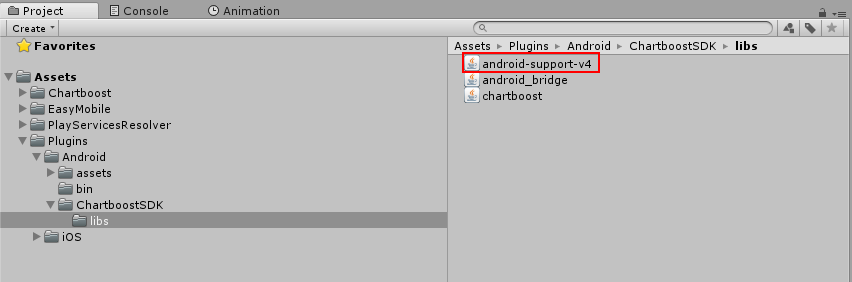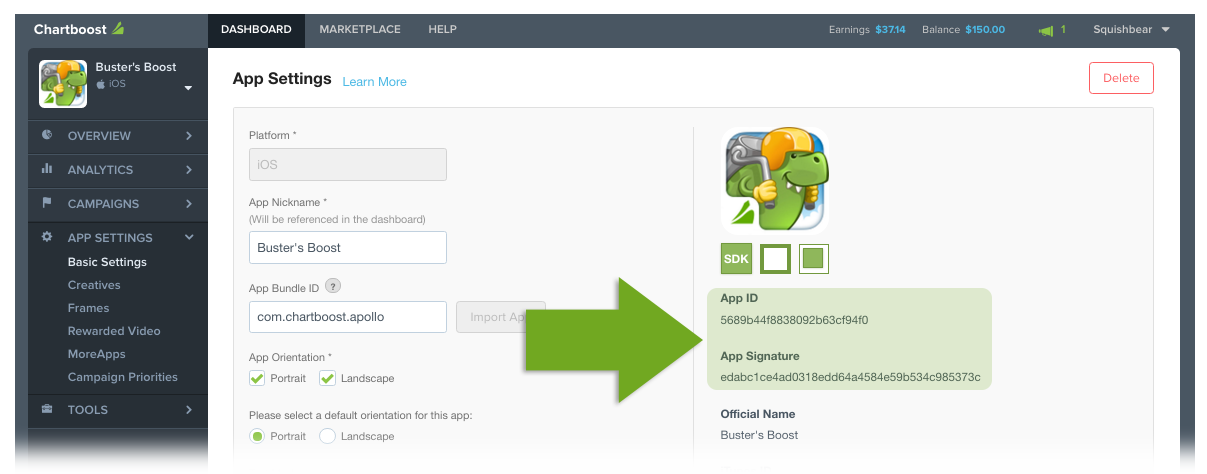Advertising: Settings | Setup Chartboost
Importing Chartboost Plugin
To show ads from Chartboost you need to import the Chartboost plugin for Unity. In the CHARTBOOST section, click the Download Chartboost Plugin button to open the download page. Download the plugin and import it to your project.
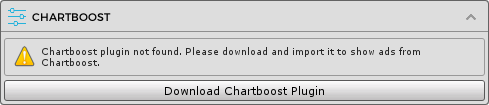
Configuring Chartboost
After importing Chartboost plugin, the CHARTBOOST section will be updated as below.
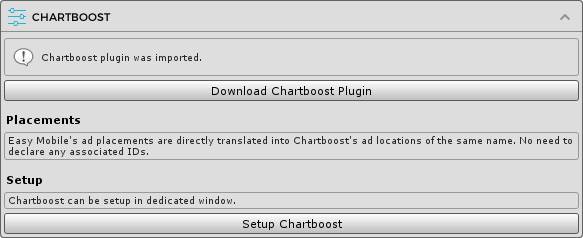
Placements
An Easy Mobile's ad placement will be directly translated into a Chartboost's ad location with the same name in runtime. Therefore if you want to specify a location when showing a Chartboost ad, simply show the ad with an ad placement of the same name. There's no need to declare any ad IDs to be associated with the placements.
Setup
Click the Setup Chartboost button to open Chartboost's dedicated settings interface.
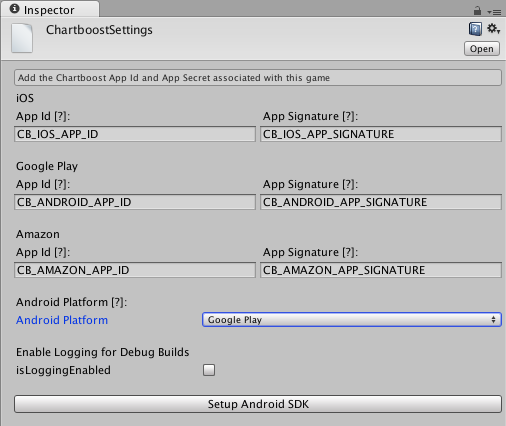
Provide the App IDs and App Signatures for your targeted platforms. Remember to click the Setup Android SDK button if you're building for Android.
To obtain the App Id and App Signature you need to add your app to the Chartboost dashboard. If you're not familiar with the process please follow the instructions here.
After adding the app, go to APP SETTINGS > Basic Settings to find its App ID and App Signature.
Android READ_PHONE_STATE Permissions
The Chartboost SDK includes the READ_PHONE_STATE permission on Android, to "handle video playback when interrupted by a call", as stated in its manifest. READ_PHONE_STATE permission requires your app to have a privacy policy when uploaded to Google Play. Since this permission is not mandatory to run the Chartboost SDK, you can safely remove it if you are not ready to provide the required privacy policy. To remove the permission, open the AndroidManifest.xml file located at Assets/Plugins/Android/ChartboostSDK folder, then delete the corresponding line (or comment it out as below).
<!-- Exclude the READ_PHONE_STATE permission because it requires a privacy policy -->
<!-- <uses-permission android:name="android.permission.android.permission.READ_PHONE_STATE" /> -->
Testing Notes
Please note that to show ads from Chartboost you need to either create a publishing campaign or enable the Test Mode for your app.
- To create a publishing campaign follow the instructions here
- To enable Test Mode follow the instruction here
Building Notes
If the version of the imported Chartboost plugin includes a copy of android-support-v4.jar, it may create build errors on Android platform due to conflict with the com.android.support-v4 library that exists in the Assets/Plugins/Android folder.
To avoid this issue, remove the android-support-v4.jar in Assets/Plugins/Android/ChartboostSDK/libs/ folder.